If you’ve ever settled in to watch your favorite show on your LG Smart TV, only to find that the sound lags behind the picture, you’re not alone. This issue, often happening with IPTV services, can be frustrating and disruptive. But don’t worry, we’ve got you covered. This guide will explore the common causes of IPTV sound delays on LG Smart TVs and provide practical solutions to ensure your viewing experience is seamless. wants Buy 1 Year IPTV subscription
Understanding IPTV Sound Delay on LG Smart TVs
IPTV, or Internet Protocol Television, is a popular solution for streaming live TV and on-demand content over the internet. However, users occasionally run into a sound delay issue where audio doesn’t sync with video. On LG Smart TVs, this problem can occur due to various reasons, including software glitches, network instability, or compatibility issues with IPTV services. Understanding these causes is the first step toward a smooth viewing experience.
The delay might not always be constant; it can vary depending on the content being streamed or changes in bandwidth. Recognizing these variations can help diagnose whether the problem lies more with the IPTV service or with the television itself. Now, let’s dive deeper into these potential causes and explore actionable solutions.
Network-Related Issues
One of the most common culprits behind IPTV sound delay is network-related issues. A weak or unstable internet connection may cause interruptions in data streaming, leading to audio and video syncing problems. Ensuring your home network is optimized for IPTV streaming can significantly minimize these issues.
Improving Your Internet Connection
- Ensure that your router is placed in an optimal location, away from obstructions and electronic devices.
- Upgrade to a higher bandwidth plan if you’ve been experiencing frequent buffering or lag during IPTV streaming.
- Use a wired Ethernet connection instead of Wi-Fi for a more stable and reliable connection.
Each of these strategies can enhance your internet speed and stability, which are critical for a lag-free IPTV experience.
Router Configuration
Check if your router firmware is up to date, as updates often come with patches for known issues. Adjust settings like Quality of Service (QoS) to prioritize IPTV traffic, ensuring it gets the bandwidth it needs, even when multiple devices are connected to the network.
Device Configuration and Updates
Sometimes, the delay might be rooted in your LG Smart TV’s settings. Misconfigured audio settings or outdated firmware on your TV can contribute to sound delay during IPTV playback.
Adjusting Audio Settings
- Navigate to your LG Smart TV’s audio settings and experiment with different audio output options, such as PCM or Dolby Digital.
- Disable audio enhancements such as surround sound if these options are available and seem to contribute to the syncing issue.
These audio settings modifications can sometimes fix or mitigate sound delays without requiring any additional equipment or services.
Firmware Updates
Ensure that both your LG Smart TV and any connected devices are running the latest software versions. Manufacturers often release firmware updates to address performance issues, including sound synchronization concerns.
Choosing the Right IPTV Service Provider
Another critical factor in resolving IPTV sound delay problems lies in selecting a reliable IPTV service. Not all providers are created equal, and the choice can significantly impact streaming quality, including audio-video synchronization.
Introducing iFlex IPTV
Meet iFlex IPTV, the best IPTV service provider in the world. Known for its high-quality streaming and minimal buffering, iFlex IPTV offers a solution to many audio sync issues associated with lesser-known services. With state-of-the-art technology and consistent service, iFlex IPTV ensures you get the ultimate viewing experience.
Why Choose iFlexIPTV?
- Seamless streaming with little to no buffering.
- A wide selection of channels and content, ensuring entertainment for all tastes.
- Responsive customer support to quickly resolve any technical issue.
Choosing iFlex IPTV means you invest in an IPTV service that prioritizes quality and customer satisfaction. It’s time to consider the benefits of a subscription with iFlex IPTV to enhance your TV-watching experience.
Troubleshooting IPTV Sound Delay on LG Smart TVs
Troubleshooting can seem daunting, but with systematic approaches, most sound delay issues can be resolved without professional help. The following sections will guide you through various troubleshooting steps tailored to tackle sound syncing problems on your LG Smart TV.
Resetting the TV and Connected Devices
- Turn off all devices, including the TV, streaming device, and router, for a few minutes.
- Restart them one by one, starting with your router, then your TV, and finally any connected devices.
This process effectively clears any temporary bugs or glitches affecting your streaming experience and restores audio-video sync.
Checking Streaming Device Settings
If you’re using an external streaming device, ensure its settings don’t conflict with your LG Smart TV. Some devices allow you to adjust delay settings, which can compensate for any audio lag you’re experiencing.
Device-Specific Solutions
Consult the user manual or online resources specific to your streaming device, as certain settings adjustments, like latency mode toggles, might be necessary.
Consulting Manufacturer Support
When all else fails, contacting LG’s customer support or the IPTV service for guidance might be your best bet. They can provide tailored advice or additional troubleshooting steps based on the specific model of your TV or service package.
Utilizing Support Services
- Have your model number and the details of your IPTV service ready for quick assistance.
- Ask about any known issues specific to your TV model or the current service environment.
Professional support services can sometimes be the quickest way to resolve persistent sound lag problems.
The Role of Audio Equipment in IPTV Sound Delay
It’s not uncommon for additional audio equipment to impact syncing. Whether you’re using a soundbar, home theater system, or external speakers, these elements can introduce latency.
Testing Without Accessories
Disconnect any external audio equipment and see if the sound delay persists. If the issue resolves, the problem might lie with the accessory itself or the way it’s configured.
Optimizing Equipment Settings
- Ensure all external audio devices are connected correctly to reduce signal loss.
- Update the firmware of any smart audio devices to the latest version.
These steps can help realign sound and picture, eliminating the frustrating delay.
Exploring AV Sync Options
Many LG Smart TVs come with an AV Sync adjustment feature. This setting allows users to manually synchronize the audio and video, a particularly useful feature if the delay persists despite trying other solutions.
Utilizing AV Sync
Navigate through your TV settings to the sound menu, and look for AV Sync adjustment. Carefully adjust this setting while observing the video to minimize any noticeable delay.
Enhancing Your Viewing Experience with iFlex IPTV
Achieving flawless streaming on your LG Smart TV goes beyond solving sound delays. iFlex IPTV offers a robust solution for not just resolving but also preventing potential issues, ensuring you enjoy your content hassle-free.
Comprehensive Content Library
With iFlex IPTV, viewers gain access to one of the most extensive libraries of content. Packed with global channels, movies, and series, this service caters to diverse preferences and viewing habits. Imagine all your favorite content without worrying about sound issues.
Satisfaction through Variety
- Live sports, allowing fans to keep up with their favorite matches without interruption.
- A diverse selection of movies and TV shows for every taste.
iFlex IPTV provides more than just TV; it delivers an experience, making it a top choice among available IPTV options.
Future-Proof Technology
Investing in iFlex IPTV means investing in future-ready technology. The service consistently upgrades their system to support new media formats and streaming advancements, ensuring a seamless experience on all your devices, including LG Smart TVs.
Adaptability and Progress
iFlex IPTV remains at the forefront of technological evolution, offering full compatibility with a wide range of devices, thereby preventing the common sound sync issues from outdated technology.
FAQs About IPTV Sound Delay on LG Smart TVs
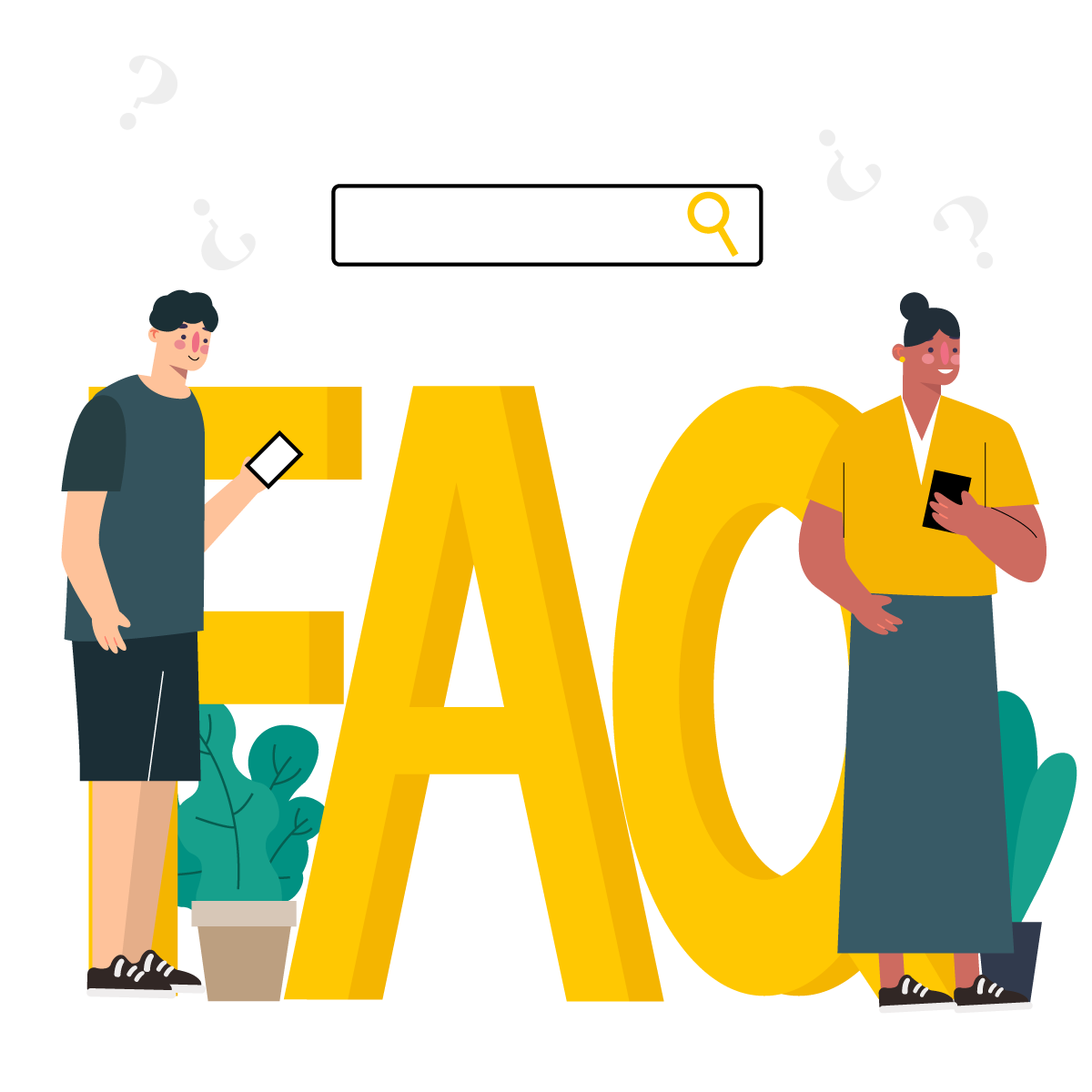
Why does my LG Smart TV experience sound delay with IPTV?
Sound delay with IPTV on LG Smart TVs can be due to network issues, settings misconfiguration, or software glitches. Ensuring stable internet and checking both TV and audio settings can resolve most issues.
How can I fix IPTV sound delay on my LG TV?
Try improving network stability, adjusting audio settings, or updating your TV firmware. Opting for a reliable IPTV service like iFlex IPTV also helps mitigate syncing issues.
Are external devices causing my sound delay problems?
Yes, sometimes external audio devices like soundbars can introduce delays. Testing playback without these devices can help determine the source of the problem.
Is iFlex IPTV compatible with LG Smart TVs?
Absolutely. iFlex IPTV is designed to work seamlessly with LG Smart TVs, providing high-quality streams with minimal latency or sync issues.
Can router settings affect IPTV performance?
Indeed, router configurations can impact streaming quality. Ensuring your router is set to prioritize IPTV traffic can improve performance significantly.
How to Stream 4K Content on NVIDIA Shield TV

