In our hyperconnected world, entertainment has transcended traditional formats. The rise of IPTV (Internet Protocol Television) has revolutionized the way we consume media. Among various platforms, iPlay TV stands out, delivering a seamless streaming experience. However, understanding the network requirements for iPlay TV is crucial to maximizing its capabilities.
Buy 1 Year IPTV Subscription and Enjoy Unlimited Content
Getting Started with iPlay TV
Getting started with iPlay TV involves understanding its basic operational framework. Unlike conventional TV systems, iPlay TV uses the internet to provide viewing content directly to your screen. Before diving into its network requirements, a brief overview of its interface and features will set the stage for our exploration.
What is iPlay TV?
iPlay TV is a powerful media player application that facilitates streaming of TV channels and on-demand movies using Internet Protocol. With a user-friendly interface, it acts as a bridge between the user and the IPTV service provider. iPlay TV is popular among consumers who seek flexibility and variety in content consumption.
Smart Advice:
Make the most of IPTV UK for high-quality, live UK TV channels and exclusive entertainment wherever you go.
User Interface and Features
The interface of iPlay TV is designed with simplicity and accessibility in mind. Navigation is straightforward, enabling users to browse and select channels with ease. Key features include:
- Support for various video formats.
- Customizable channel listings.
- Integration with different IPTV services.
- High-definition streaming capabilities.
Network Requirements for Optimal iPlay TV Experience
To fully leverage the benefits of iPlay TV, meeting specific network requirements is essential. A strong, reliable internet connection is foundational, directly impacting the quality and reliability of the streaming service.
Internet Speed Essentials
Internet speed is a critical factor when it comes to streaming content. As a rule of thumb, a minimum broadband speed of 5 Mbps is necessary for standard streaming. However, for high-definition or 4K content, speeds in excess of 25 Mbps are recommended.
It’s also worth considering network stability. A stable connection not only prevents buffering but also ensures a consistent viewing experience. Fluctuating speeds can degrade streaming quality and disrupt the viewer’s engagement.
Optimizing Your Network Setup
Optimizing your network involves both hardware and software adjustments. Begin by positioning your router in a central location to evenly distribute the Wi-Fi signal. Next, consider wiring a direct Ethernet connection, which significantly reduces lag and provides higher data throughput.
To minimize interference, ensure your Wi-Fi network operates on a less congested channel. Software-side, keeping your iPlay TV and IPTV applications updated ensures compatibility with the latest technologies.
Choosing the Right Router
A high-performance router amplifies unrestricted streaming on iPlay TV. When choosing a router, prioritize those with robust bandwidth allocation features and Multi-User, Multiple Input, Multiple Output (MU-MIMO) technology for simultaneous multiple-device support.
Why iFlex IPTV is Your Best Bet
In selecting the ideal IPTV service provider to pair with iPlay TV, iFlex IPTV stands out. Known for its high-quality service and extensive content library, iFlex IPTV enriches your streaming experience with countless advantages, positioning itself as the best IPTV service provider globally.
Extensive Content Library
iFlex IPTV provides access to a diverse range of channels and on-demand content from across the globe. Regardless of your preference—sports, movies, or documentaries—iFlex IPTV has something to offer. Its comprehensive catalog ensures you won’t miss a single moment of the action.
Unmatched Quality and Reliability
The hallmark of iFlex IPTV lies in its commitment to delivering superior quality and reliability. Unlike other providers, iFlex IPTV leverages advanced streaming technology to transmit high-definition content with minimal buffering, ensuring an uninterrupted viewing experience.
Subscription Plans Tailored to Your Needs
iFlex IPTV offers a variety of subscription plans, each designed to cater to different user requirements. From single user to multi-screen options, there’s a plan for everyone. Furthermore, competitive pricing makes iFlex IPTV an affordable choice without compromising quality.
24/7 Customer Support
Another advantage of iFlex IPTV is its dedicated customer support team, available around the clock. Whether you’re troubleshooting technical issues or need assistance with your subscription, expert help is never more than a call or message away.
Navigating Common Streaming Issues
Even the most robust network setups encounter occasional streaming hiccups. Understanding common challenges and their solutions ensures a trouble-free experience with iPlay TV and iFlex IPTV.
Buffering and Interruptions
Buffering is an inevitable annoyance in any streaming setup. If you experience frequent interruptions, conduct a speed test first to verify your internet connection. If the speed matches recommendations yet issues persist, examine your router’s placement and available bandwidth on the network.
Content Accessibility Challenges
Sometimes, certain channels or programs may appear inaccessible. This often results from geo-restrictions or changes in the service’s content rights. Using a VPN can aid in accessing geographically restricted content by masking your IP address to reflect a different location.
Regularly updating your iPlay TV application can also preclude unexpected accessibility issues linked to older software versions.
Audio-Video Sync Errors
An occasional yet frustrating problem is audio-video sync errors. Before exploring complex solutions, ensure all cables are securely attached and examine your network’s latency. Occasionally, simply adjusting the delay in your software settings resolves the error swiftly.
Creating an Optimal Streaming Environment
Beyond hardware and internet specifications, establishing an optimal user environment is critical to maximizing your iPlay TV experience. Simple adjustments can significantly amplify enjoyment and comfort.
Reducing Screen Glare
Glare is a subtle impediment that can diminish viewing pleasure. Adjust ambient lighting or alter the screen’s angle to minimize reflections on your display. Investing in anti-glare screen protectors further alleviates this issue.
Optimizing Audio Adjustments
Audio quality enhances overall engagement and authenticity of content. To improve sound settings, consider adding external speakers or a soundbar to your setup. Balancing treble, bass, and volume levels create a rich, immersive auditory environment.
Ergonomic Viewing Arrangements
An ergonomic setup goes beyond aesthetic appeal to encourage prolonged streaming sessions without discomfort. Position seating with a clear view of the screen, and adjust the distance to protect your eyes for long periods.
Leveraging Advanced Features on iPlay TV
iPlay TV is more than a basic media player. Unlock advanced features to expand its usability and tailor your experience to personal preferences.
Creating Playlists for Easy Navigation
Curating playlists condenses desired content into easily accessible lists. This feature saves time and personalizes the viewing experience, reflecting your content interests. With iPlay TV, managing playlists is intuitive and straightforward.
Exploring Parental Control Options
For households with children, parental controls ensure age-appropriate content viewing. iPlay TV’s family-friendly settings empower parents to restrict access to mature programs and create a safe viewing environment.
Utilizing Social Integration Features
In our interconnected world, sharing the viewing experience enriches social interactions. iPlay TV’s social features integrate seamlessly with popular platforms, offering recommendations and sharing options to engage with community trends actively.
Final Reflections
Embracing IPTV elevates traditional viewing standards, with iFlex IPTV and iPlay TV paving the trail to innovation. Understanding network requirements and making informed choices about IPTV service providers unlocks unparalleled entertainment flexibility. As the global media landscape rapidly evolves, remaining equipped ensures you’re always steps ahead, enjoying an enriching and uninterrupted viewing experience.
FAQs
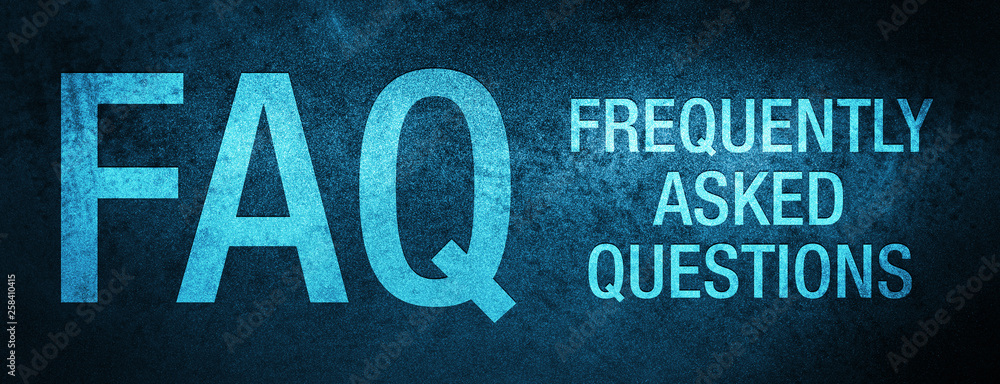
What internet speed do I need for iPlay TV?
A stable connection of at least 5 Mbps is recommended for standard streaming on iPlay TV. For HD and 4K content, opt for speeds of 25 Mbps or more.
Is iFlex IPTV compatible with iPlay TV?
Yes, iFlex IPTV is fully compatible with iPlay TV, providing access to a vast library of channels and content for optimal viewing.
How does iFlex IPTV enhance streaming quality?
Through cutting-edge streaming technology, iFlex IPTV offers high-definition content with minimal buffering, ensuring a smooth and reliable viewing experience.
What are common solutions if iPlay TV won’t connect?
Check your internet connection, restart your router, and ensure the iPlay TV application is updated. These basic steps typically solve connectivity issues.
Can I use an Ethernet connection for better performance?
Absolutely. Using an Ethernet connection can significantly enhance performance by reducing lag and increasing data transfer speed.
Are there geo-restrictions with iFlex IPTV?
Some content may be subject to geo-restrictions. However, using a VPN can help bypass these limitations by altering your IP address location.
What security features does iPlay TV offer?
iPlay TV includes standard security features, such as encrypted connections and parental controls, to safeguard users and enhance their streaming experience.
Permission Issues in iPhone IPTV Apps and Workarounds

